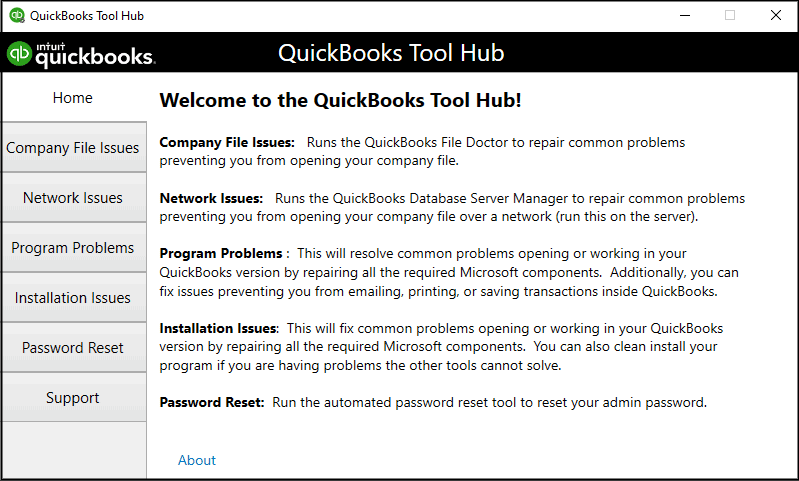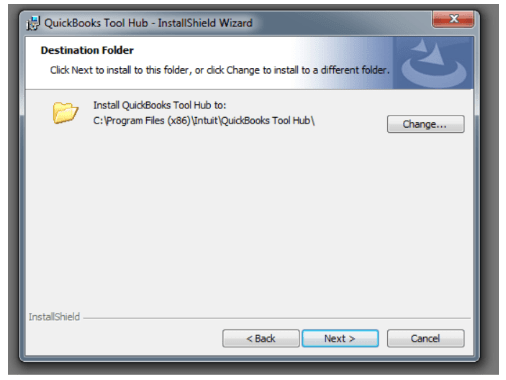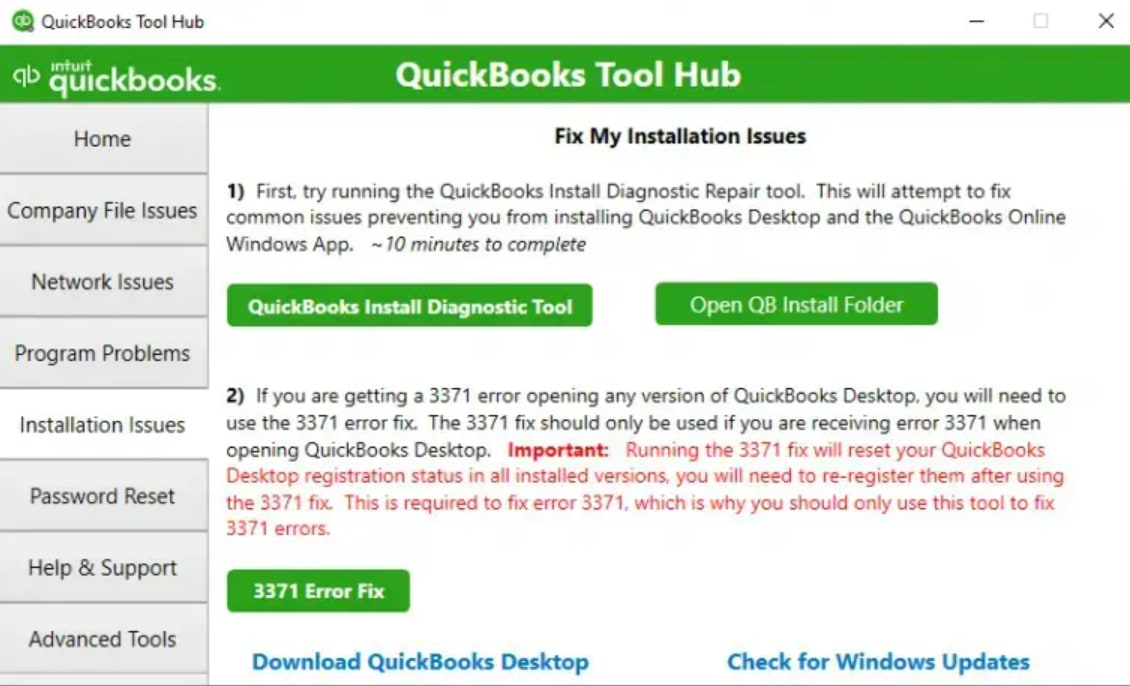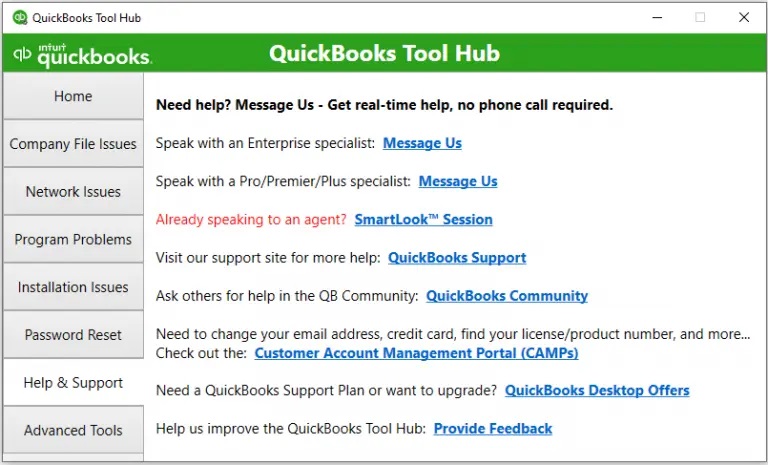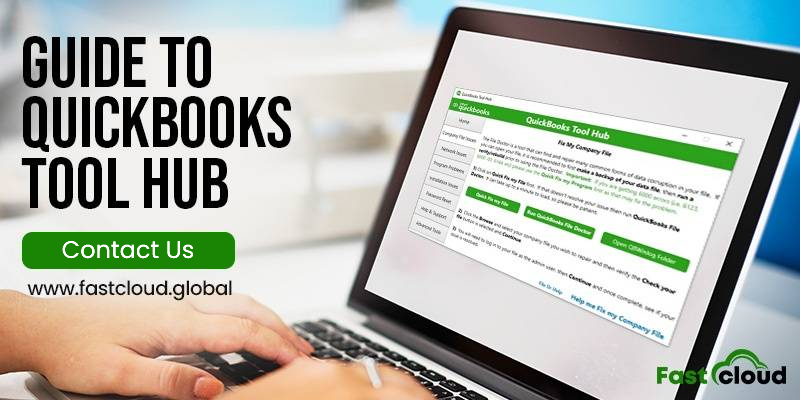
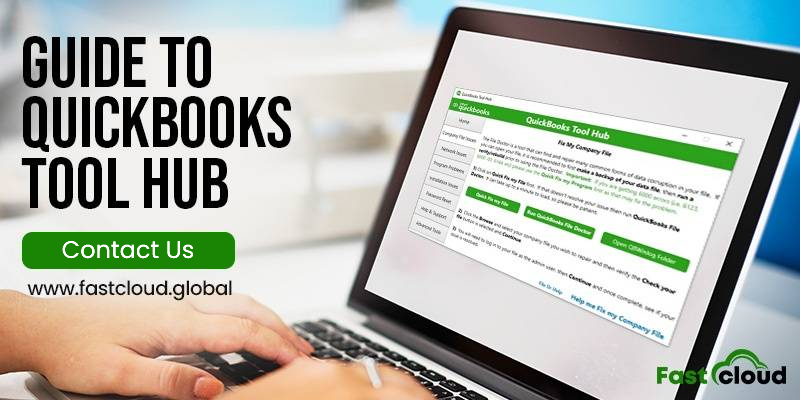
Do you want to know the easy steps to use and download QuickBooks Tool Hub? This guide will help you to do it. But before telling you about how to perform QuickBooks Tool Hub download 2022, let us first give you an overview of QuickBooks Tool Hub, and what all errors it fixes.
Table of Contents
What is QuickBooks Tool Hub?
QuickBooks Tool Hub is one of the most excellent tools offered by Intuit QuickBooks for fixing QuickBooks errors if you encounter them. We all know about the magic QuickBooks products are creating for small and mid-sized businesses.
But facing QuickBooks errors is also inevitable the same. QB Tool Hub resolves these common QuickBooks errors. It is a multi-functional asset by Intuit QuickBooks where you can also avail the features of other tools and software like:
- QuickBooks File Doctor Tool
- QuickBooks Refresher Tool
- Condense Data Tool
- PDF and Print Repair Tool
- QuickBooks Install Diagnostic Tool
- QuickBooks Connection Diagnostic Tool
You must now be thinking about the errors QuickBooks Tool usually resolves. Don’t scratch your head and scroll down to see which type of Errors QuickBooks Tool Hub fix.
Also Know: How to Solve QuickBooks log file error: Can’t remove Log File? (Solved)
Then Read: How To Solve Web Connector QuickBooks Error? (Simple Ways)
Which type of errors does QuickBooks Tool Hub fix?
QuickBooks Tool Hub troubleshoots almost all the major and minor QuickBooks errors which you face as a QuickBooks user. All you need to do is download QuickBooks Tool Hub and let it perform the rest of the task.
Here are the QuickBooks issues you can fix with the help of this easy-to-use tool:
- Installation Errors: While installing QuickBooks, you might face installation errors like 1603, 1904,1712, etc. However, QuickBooks Tool Hub allows you in getting rid of these QuickBooks installation-related errors effortlessly. It also helps you in uninstalling and reinstalling QuickBooks Desktop.
- QuickBooks Company File Errors: Whenever you encounter QuickBooks company file issues like QuickBooks error 6000, 83, or when you need to repair a QuickBooks Company File that won’t open, this tool lets you solve these problems.
- Login Errors in QuickBooks: The next type of QuickBooks error code is the login issues like the attempt to login with the username failed. QB Tool Hub perfectly removes these issues.
- Connection and networking problems in QuickBooks: Several times you might face QuickBooks issues related to connectivity and networking. If it happens, tap on the network issues tab and you will be able to fix QuickBooks errors like H202, error 60 73, 99001, etc.
- QuickBooks Performance Issues: If your QuickBooks is running slow and you don’t know what exactly the matter is, then you can solve it using the program problems tab of this amazing QuickBooks Tool. Additionally, it is helpful in fixing the error 6123.
Other Common QuickBooks Errors
Besides the errors discussed above, you can try resolving some more QuickBooks issues. Enlisted are a few of them:
- PDF and printing errors
- 6000 series troubles
- H series issues
- QuickBooks crashing errors
All in all, it will be perfect to say that QuickBooks Tool Hub is effective in handling all the possible QuickBooks error codes.
Why Is It Required To Download QuickBooks Tool Hub?
Download QB Tool Hub is a much-needed thing if you use QuickBooks regularly. Thanks to the features and benefits you get in using it. These advantages are as follows:
- Simplistic Interface: QuickBooks tool hub comes with a plain and user-friendly interface. It’s not flashy or full of eye-pleasing items, but it’s intuitive enough to allow even system novices to use it easily.
- Perfect for fixing company files Problems: A tool hub program is an excellent tool for fixing company file issues. With this tool, you can resolve the most common issues that result in the software failing to open the company file.
- Troubleshooting Network issues: The tool hub will help you if you are experiencing network problems in the QuickBooks application.
- Free to Download: You can download the QuickBooks Tool hub for free. It means there is no extra charge for using it. Hence, this makes it one of the best tools for QuickBooks users.
Are There Any System Requirements Before You Download QuickBooks Tool Hub?
Before downloading QuickBooks Tool Hub, your system needs to fulfill two basic requirements. Want to know what are they? Have a glance at the below points to understand them:
- Having a .NET Framework: It’s essential for your system to have a .NET framework to Install QuickBooks Tool Hub.
- Microsoft Visual C++ Redistributable Package: Another thing to check is the presence of the Microsoft Visual C++ Redistribution Package in your system. It will help you in preventing any kind of error while running QuickBooks Tool Hub.
How To Download QuickBooks Tool Hub1.5.0.0.?
Now, when you already understand the importance of QuickBooks Tool Hub App, it’s time to tell you how to download and install it. You can download it from the Intuit QuickBooks official website. Follow these easy steps for performing the download.
- Go to the Intuit website and download the tool from there.
- Now, Save the file to an accessible location.
- After doing it, start launching the QuickBooksToolHub.exe file for initializing the installation process.
- Once done, tap on the next option.
- Next, you must agree to Intuit’s license agreement by clicking on the Yes button.
- You then need to choose the destination folder for the QuickBooks tool hub installation and click Next.
- You will then need to click on the Install option to begin the installation process.
- After that, you must click on the Finish option, and the QuickBooks Tools hub window will appear on the screen.
What Are The Various Components Of QuickBooks Tool Hub?
There are several components of QuickBooks Tool Hub you see when you open it after installation. We will briefly tell you about each of them. Later, we will also explain to you their uses. Without further ado, let’s explore them below:
- Home Screen
On the home screen, you can find essential information about the QuickBooks tool hub and how to use it efficiently. Furthermore, this screen specifies what components to use for certain problems.
- Company file issues tab
The next component you are going to see is the company file issues tab. You can select it in case you encounter QuickBooks issues related to the company file. After selecting it, run the QuickBooks File Doctor by using the below steps:
- To begin with, tap on the run QuickBooks file doctor tab.
- Later, wait for the loading process to complete. It may take around one minute.
- In the next step, select the corrupted company file by clicking on the browse tab.
- After doing it, make sure to select the check your file option if not selected.
- Now, Log in to the file as the admin user.
- Finally, you can tap on the continue tab.
- Network issues tab
If you are facing network errors in QuickBooks, then you need to opt for the Network issues tab in the QuickBooks Tool Hub. You will be able to solve QuickBooks Error H202 many other network issues similar to it.
- Program problems tab
Another component of the QuickBooks tool hub is the Program problems option. You can choose it for any kind of issue. Here you will get a variety of options including the QuickBooks program diagnostic tool, and the Print & PDF repair tool.
In program problems, you will find three tools as stated above:
- Quick fix my Program: Suppose you pick this option, then it is going to stop all the background processes from the QuickBooks and will begin running quick repair on the program. This process might take around a couple of minutes to complete and is useful in resolving program problems.
- QuickBooks Program Diagnostic Tool: The QuickBooks program diagnostic tool is the next in the list of tools used for troubleshooting program problems. During the repair process, this tool will operate with every Microsoft component required by QuickBooks to function. Compared with other tools, it requires around ten minutes or more to complete the scan.
- QuickBooks Print And Pdf Repair Tool: You may use this tool when you are encountering QuickBooks emailing and printing errors. It’s an automated method and can take around a minute to perform the troubleshooting process.
- Installation issues tab
In case of installation errors and any kind of issues in installing QuickBooks, you can choose the Installation issues tab. This option comes with two tools: QuickBooks Install Diagnostic tool and QuickBooks clean install tool. Pick any one of the two to resolve the installation problem.
- Password reset
Suppose you wish to reset the password of your QuickBooks account for some security reasons, the password reset component is effective. Select it and change your password effortlessly using this tab.
- Support Option
If you witness troubles while solving a particular QuickBooks error, then the Support options in the QuickBooks Tool Hub is can work. It offers a cornucopia of services, such as smart-look sessions, site visits, and message-us assistance.
- Advanced Tools
When you face one of the most common QuickBooks problems, you can use the advance tab for solving them. These issues can be QuickBooks 6000 errors series, crashing in QuickBooks, and a few general issues that occur suddenly.
What is the duration of the QuickBooks rebuild?
It does not take too much time to rebuild the QuickBooks application. The most important factor that predicts the time of Intuit QuickBooks rebuild is the size and hardware specifications of your device. In this particular process, the processor and RAM of your system play an essential role.
More or less, it will just take around 10 minutes to rebuild and fix the QuickBooks Desktop application.
Frequently Asked Questions (FAQs)
Ques 1) Where can I download QuickBooks Tool Hub?
QuickBooks Tool Hub is a one-in-all tool menu. In this tool menu, you can find multiple tools and functionalities essential for fixing QB-related issues. Before this tool menu, tools were available in different setting options. Thus, to simplify the setup, Intuit came up with a new concept. And the tool hub menu is the result of that concept.
Ques 2) Where can I download QuickBooks Tool Hub?
QuickBooks tool hub is a multi-featured tool option for QB-related needs. But some of its top features involve the following:
- Platform-based setup to provide easy remedies
- User-friendly interface
- Compatible with fixing network settings
- Suitable for fixing installation issues
- Allows automated glitch detection
Ques 3) Where can I download QuickBooks Tool Hub?
The five functions of QuickBooks accounting software involve the following:
- Invoice creation
- Organization’s bills and expense tracking
- Work hour calculator for employee’s performance and expenses
- Digital fund transfer
- Employee payroll management
Ques 4) Where can I download QuickBooks Tool Hub?
You can download the updated Tool Hub from the Intuit website. Firstly, save it to any folder of your choice or let it get saved in the default ‘Downloads’ folder. After completing the download process, you have to open the file to install it.
Ques 5) Where can I download QuickBooks Tool Hub?
Kindly follow these steps to download QB Tool Hub on your device-
- Go to Intuit’s official site
- There, navigate to the tool hub option
- Now, click on the download button
- Afterwards, select the desired folder (location) for the file
- Here, wait for the downloading
- Now, read the terms of usage and subsequently agree to the same
- Click on the “Install Now” option
- Wait for a while and allow the app to install on your device
- Now, enjoy the app’s functionality by allowing it to run in the background
Ques 6) Is QuickBooks Tool Hub free?
Yes, you can use QB Tool Hub for free. It’s because Intuit QuickBooks does not charge you any hidden or non-hidden usage fees. All you can do is download the QB Tool Hub, and install it. Later, run it every time when you face QuickBooks issues and don’t how to fix them.
Ques 7) How do I fix error 1603 in QuickBooks?
There are a plethora of ways for fixing QuickBooks error 1603. One of them is by downloading and installing QB Tool Hub. Here is how:
- Firstly, Download QB Tools Hub and navigate its file by holding CTRL+J
- From the downloads list, tap on QuickBooksToolsHub.exe
- Allow the app to make certain changes by clicking on the Yes button.
- Later, tap Next to install it and then press Yes to accept the license agreement
- To complete the installation, click on the Next button. This might take a few minutes.
- Tap on the Finish button after the completion of the installation process.
Ques 8) How do I fix error 6000 in QuickBooks?
You can fix error 6000 in QuickBooks by running the Quick Fix my program tool on the client computer. Follow the highlighted steps to resolve the issue:
- Go to the Tools Hub and choose Program Problems.
- After doing it, select the Quick Fix my Program option.
- You will now have to launch QuickBooks Desktop and then you can open your data file.
Ques 9) How do I do a clean install of QuickBooks Desktop?
You can do a clean install of the QuickBooks Desktop with the help of QuickBooks Tool Hub. Apply the following steps:
- Firstly, backup the data of your QuickBooks company file.
- Now, you can uninstall QuickBooks Desktop.
- After doing it, Download and install QuickBooks Tools Hub.
- After running the Clean Install tool, you can install the QuickBooks Desktop again.
Ques 10) How do I fix error codes in QuickBooks?
One of the easiest ways to fix error codes in QuickBooks is by using the QuickBooks Tool Hub. In order to resolve the common QuickBooks error codes, you can use its components like the Program problem tab, Network issues tab, company file options, etc.
Ques 11) What should I do to undergo QuickBooks Tool Hub 1.4 0.0 download?
You can effortlessly download the latest version of QuickBooks Tool Hub 1.4 0.0. Here is how:
- Go to the Intuit site and save the file somewhere you can easily find it. You will be able to see the recent version in the Home tab.
- Next, open the file you downloaded and follow all the on-screen instructions.
- Lastly, open the tool hub by clicking on its icon on the Windows desktop.
Final Thoughts:
Undeniably, you can solve QuickBooks issues in minutes, if you download QuickBooks Tool Hub 2022. And good thing is that you know everything about QB Tool Hub after reading this post. You have a brief knowledge about its components, and how they fix QuickBooks errors.
So what are you waiting for? Download this impeccable tool by Intuit. It’s 100% free. If you still have some queries regarding this tool, feel free to call our QuickBooks experts. Not only will we help you fix this issue, but also give suggestions on QuickBooks hosting services.