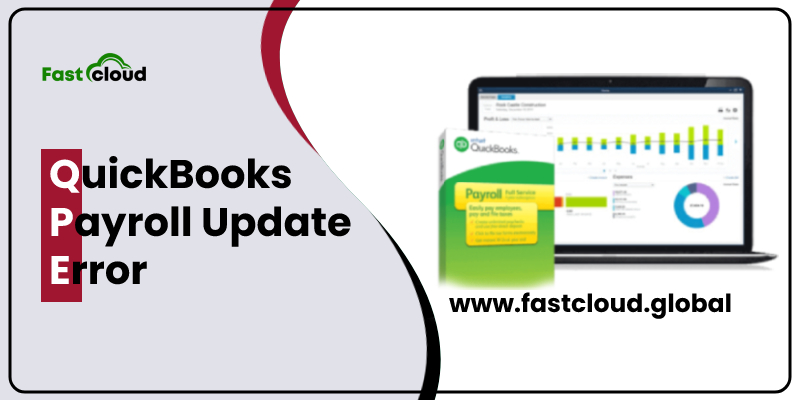
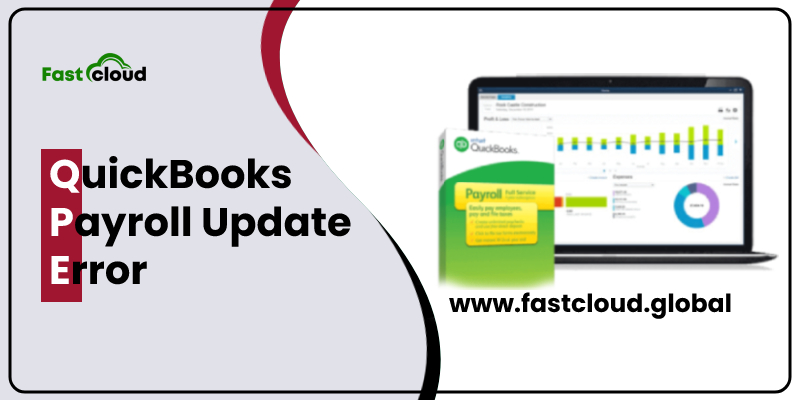
With every update, QuickBooks introduces some new features to enhance its functionality. However, these updates sometimes pave the way for some technical bugs. And QuickBooks payroll error is one such issue that users often complain about.
As a general consideration, QuickBooks has simplified the task of accounting to a great degree. However, the vulnerability to technical issues is a stigma to its reputation. Thus, it inducted some measures with which a user can fix QB errors. And with this guide, we will be going to discuss those measures. Thus, keep reading the post to enhance your understanding of QB errors.
Table of Contents
What Are QuickBooks Payroll Update Errors?
QB payroll update errors are nothing special. They are just technical faults that occur when you work on your organization’s payroll data. These occur because the system faces difficulty in loading the stored data. And the pattern of this may vary indefinitely. Hence, the system shows you error messages in the following forms:
| Error code 15214 | Error code 15218 | Error 15228 |
| Code series 15215 | Payroll error 15221 | Error code 15223 |
| QuickBooks error 15217 | Error 15222 | QB Payroll error 15224 |
| Error code 15226 | QB Error 15227 | Error code 15225 |
Reasons Behind The Occurrence Of QuickBooks Error
The general reasons responsible for the occurrence of QB payroll errors involve the following:
- Frivolous entry of billing data
- Presence of a corrupted QB file on your system
- Expired subscription of your QB version
- Presence of a damaged tax table file on your device
- An issue with your device settings
Important Facts For Consideration
Before you move to the next section, i.e. steps to fix payroll update errors, you should consider these:
- Make sure that your system has the latest version of Internet Explorer. Notably, it should belong to the MS’s download centre.
- Furthermore, your device should have the latest edition of Windows
- Moreover, you can consult with our QuickBooks Payroll support executives regarding your concern. This can help in fixing the cause in a user-friendly manner.
Now, after taking a reference of it, you can learn how to fix the error.
Methods To Rectify QuickBooks Payroll Error
You can follow any of these measures to fix the QuickBooks 15XXX series error.
Way 1: Install A Digital Signature Certificate
You can install a digital signature certificate in the following steps:
- First, go to the C:\Program Files\Intuit\QuickBooks section
- Afterwards, right-click on the QBW32.exe file and subsequently on the “Properties” tab
- Followed by this, navigate to the “Digital Signature” menu and consecutively select Intuit in the signature list
- Now, click on the “Details” option
- Furthermore, select the “View Certificate” in the signature details window
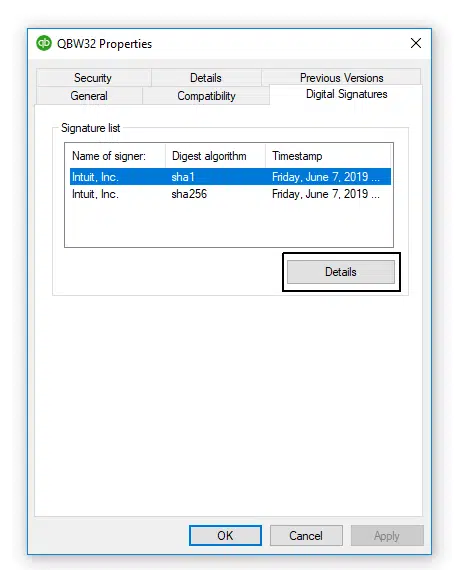
- At this step, click on the “Install Certificate” option
- Followed by this, click on the “Next” icon and then on the “Finish” tab
- At this point, reboot your computer
- Lastly, open QuickBooks software and install the update
Way 2: Download The Update In Safe Mode
You can download the update in safe mode by following these steps:
- First, open the system in Safe mode
- Now, go to the update section
- There, click on the “re-download the update” option
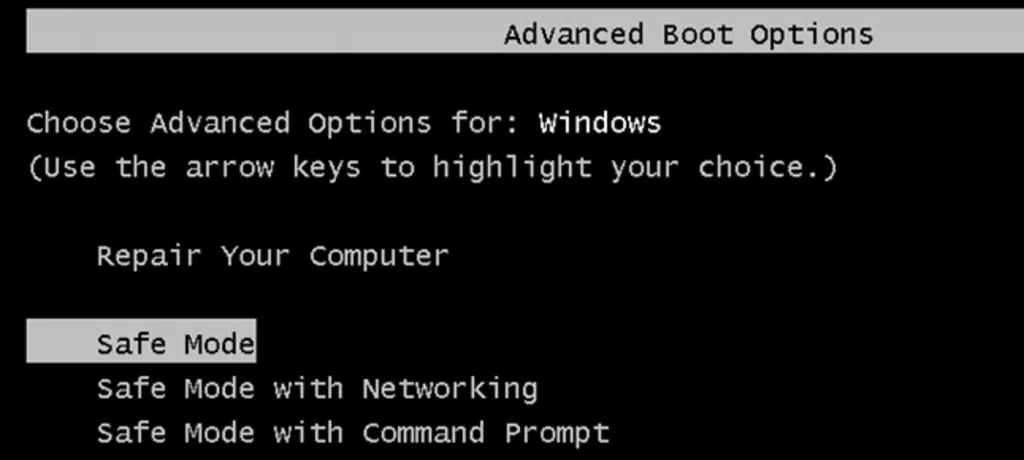
- Now, wait for a while till the download process goes on
- Meanwhile, you should ensure an active Internet connection
- Afterwards, restart the system in normal mode
- Additionally, re-download the update subsequently on your device
- Lastly, enjoy a seamless experience with your QuickBooks payroll version
Way 3: Update MS Security Certificate
Another way to fix Payroll update errors is through an upgradation in MS security certificate settings. For this, you need to update your system’s OS (Windows) version. This way, you can address many issues simultaneously.
Additional Way To Troubleshoot QuickBooks Payroll Error
Besides the above-discussed methods, you can clean the installed file to fix your cause. This is an effective way to fix payroll errors. And you can achieve this in the following steps:
First Step: Uninstall QB Desktop

- First, open the “Run” command window
- After this, go to the “programs and features” option
- Followed by this, choose QuickBooks by subsequently tapping on the “Uninstall” option from the programs list
- Lastly, click on the “finish the process” icon
Second Step: Rename The Installing Folder
In this step, you need to rename the folder where you are saving the QB file.
Third Step: Reinstall QuickBooks Desktop
Here, you have to reinstall the QuickBooks Desktop file on your computer.
Fourth Step: Collect Your Data And Backup The Same

- First, download a new QB file and ensure that it is of the latest version
- Second, write down the license number by taking a look at the original packaging
- Moreover, you should ensure to write down the “year” and the “version” of the process
- Lastly, end the process by creating a backup of the company file and saving it
Fifth Step: Open QuickBooks Desktop And Copy Your Backed Up Data
After creating a data backup, it is time to clone it on your software setup.
Wrapping It Up
The above-discussed parameters have covered many aspects of QuickBooks. More importantly, it covered methods for fixing payroll errors. Thus, you should follow these suggestions to address your trouble. Meanwhile, you can also connect to our QB ProAdvisors. Our experts can help you with a wide range of QB-related issues. For this, you can dial the toll-free number 18447363955.
Frequently Asked Questions
1. What Are QuickBooks Errors?
QuickBooks errors are notifications that occur when your system contains damaged QB files. These errors only interrupt your software experience. Thus, you can resolve these glitches by connecting to our QB ProAdvisors.
2. What Are Some Effective Ways To Fix QB Errors?
These are some ways to fix QB errors on your device:
- Re-installation of QB Desktop file
- By using the QuickBooks tool hub
- Reboot your system
- Contact QB support
3. What Are The Different Causes Behind The Corruption Of QB Files?
File corruption in QB files occurs due to the following reasons:
- Hardware issues
- Software issues
- Abrupt system shutdowns
- Issues with network connectivity
- Bulkiness of system files
- Malware attack
4. What Is The Helpline Number Of QuickBooks Payroll Support?
The helpline number of QuickBooks payroll support is 18447363955.
5. What Are Different Types Of Errors In Accounting?
There are three types of accounting errors. These involve the following:
- Omission errors
- Errors in commission
- Compensating Errors
Final words..!
If still you are facing with these errors then connect with one of our 24/7 QuickBooks Payroll support team and get the U.S based best technical support for your QuickBooks errors. Our dedicated helpline number is 1-844-736-3955. We feel more happy to help you out in this. Call us today.!
Real Also: Uncovering the Facts About QuickBooks Error PS107- Causes & Solution
After that
