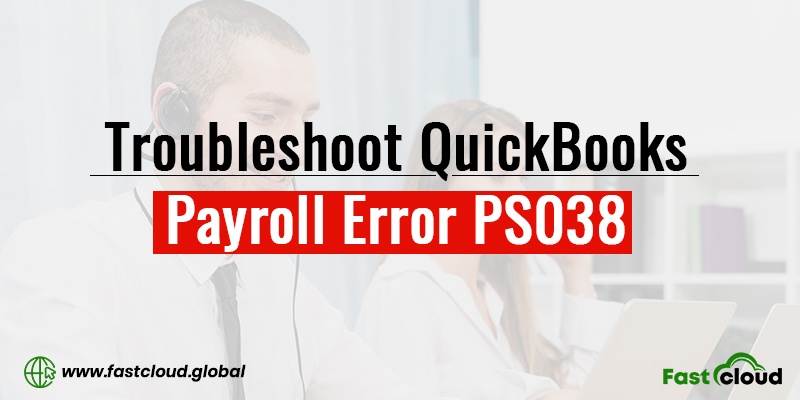
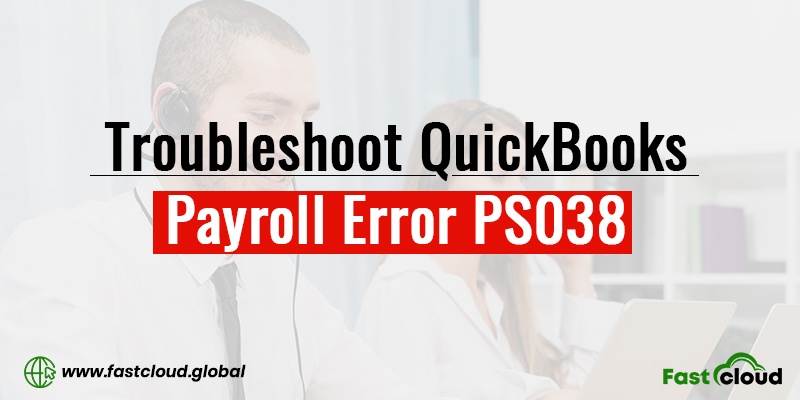
Is knowing how to troubleshoot QuickBooks Payroll error PS038 becomes your priority when you encounter it? Of course, it becomes. And why not when this QuickBooks error is bothering you so much.
QuickBooks is the accounting software that helps small and medium-sized businesses to fulfill their accounting needs. But when it becomes erroneous with payroll issues like PS038, PS060, etc, your entire work productivity gets adversely affected. Without further ado, let’s explore some details about this QuickBooks issue code PS038, why it occurs, and how to resolve it.
Table of Contents
What Is QuickBooks Payroll Error PS038?
QuickBooks error code PS038 takes place when the user tries to send payroll data in QuickBooks Desktop. This data is in the form of online paychecks that usually gets stuck in the system causing the error code PS038 in QuickBooks desktop. You might face an error message similar to:
“Error code PS038: There is a problem to file your return you need the latest payroll updates”
Also Know: How To Solve QuickBooks Error PS036? (Ultimate Solutions)
Then View: How To Fix QuickBooks Error 15271? (Solved Guide)
Why Does The QuickBooks Payroll Error PS038 Trigger?
There could be ample reasons why the Quickbooks issue PS038 pops up on your screen. Given below are some of the causes:
- Probably, the payroll subscription is inactive, which leads to this payroll problem in QuickBooks.
- If there is an inactive Direct Deposit agreement that has over one active payroll agreement, it can also result in this particular QB issue PS036.
- In the case of a damaged QuickBooks Desktop file, this error may occur.
- Whenever the QuickBooks application that you are using is not updated to the latest maintenance release, this issue will be taking place.
- You may witness this QuickBooks mistake when there are certain compatibility issues between your Windows version and the QB version you are currently using.
How To Troubleshoot QuickBooks Payroll Error PS038?
Ultimately, we will be revealing the best ways that will help you in getting rid of the error message PS038 in QuickBooks. Without waiting much, let’s look at each of them.
Method 1: Verify The QuickBooks Payroll Subscription
Sometimes, your QB payroll subscription isn’t verified and that’s the time when you encounter this payroll update error in Quickbooks. Therefore, to deal with this issue, you must check and verify the Intuit QuickBooks Payroll subscription. Here is how:
- To start with the troubleshooting steps, go to the QuickBooks application, and then log into the Payroll Service Account.
- Later on, navigate to the Employee option.
- Next, under the Employee option, select the My Payroll Services option and then choose Account.
- Once done, go to the Billing Information option and enter all the correct login credentials in the given area.
- After that, tap a click on the Sign In option.
- Try downloading the updates again after restarting your system.
- In the final step, open your QB Payroll account to check and verify if the error code PS038 still exists in QuickBooks.
Method 2: Check For The Unsent Paychecks
Another thing you can do for resolving QuickBooks issue code PS038 is by checking for the unsent paychecks. Here is how.
- To start with, go to the Edit tab and then choose the Find option.
- Go to the Advanced tab and then select the Filter tab.
- Once done, try finding the Filter list and choose the Detail Level option.
- Make sure to pick the Summary option only.
- From the Filer List present under the Choose Filter tab, go for the Online to send option.
- Again, hit a click on the Find button for verifying all the unsent paychecks.
Method 3: Fix Error PS038 By Running Verify And Rebuild Data Tool
One more method that can assist you in fixing this QuickBooks update error PS038 is by running and rebuilding the data tool.
- First of all, take a backup before you run the Rebuild Data Tool.
- Next, tap on the Rebuild Now button.
- After the completion of the rebuild process, you can see if the status of stuck paychecks in QuickBooks still exists.
Summing it up:
Indeed, you can get rid of every payroll update issue in QuickBooks with the right methods, be it ps034 error in QuickBooks, or the QB issue PS038. And after reading this post, we hope you at least know how to troubleshoot QuickBooks payroll error PS038. However, if you are still facing problems in resolving this QB error code PS038, feel free to contact our QB experts.
