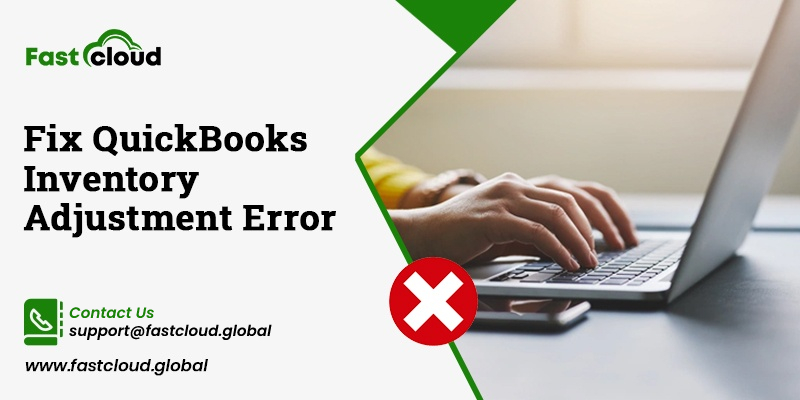
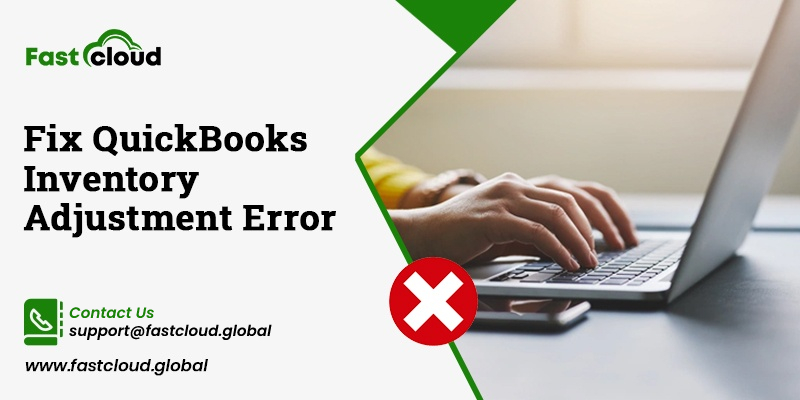
Were you probing the ways on how to fix QuickBooks inventory adjustment error if you encounter them? Then, this post will surely guide you. Actually, the QuickBooks Inventory issue can hinder your business workflow and productivity if don’t resolve it.
But what is it all about? Why does it occur? For getting answers to all these questions, you must read this post.
Table of Contents
What is QuickBooks Inventory Adjustment Error?
An inventory value adjustment error in QuickBooks is an issue that arises when there is a mismatch between the data of sales and purchases. It shows the negative quantities and inaccurate costs in the inventory valuation summary.
Additionally, the difference in the total value on the balance sheet after the inventory valuation is also a consequence of this negative inventory error.
Call Us For Instant Solution: 8447363955
Is It Essential To Fix QuickBooks Inventory Adjustment Error?
Without a doubt, resolving an inventory adjustment error in QuickBooks is essential. It’s because if your QuickBooks doesn’t work properly, your entire work process gets affected. This might adversely affect the productivity of your small or mid-sized business. And this error is not less than the QuickBooks speed issue. So, you must always troubleshoot it, when it appears.
Also Check: How to Solve QuickBooks Backup Error: Unable to Backup Company File?
Then Know: How To Solve QuickBooks Adobe Reader Errors?
Later See: How To Troubleshoot Incorrect Cogs in QuickBooks? (Top 3 Methods)
Why Does QuickBooks Inventory Adjustment Error Occur?
There can be a plethora of reasons why QuickBooks Inventory Adjustment error takes place. Let us tell you a few of them:
- When the value of data is incorrect in the QuickBooks Inventory
- In a situation when there is a pending invoice
- When you add inventory using a wrong method
- If you add sales transactions before adding purchase transactions, then also inventory adjustment error happens.
How To Fix QuickBooks Inventory Adjustment Error?
Now, we will be sharing a few solutions for troubleshooting QuickBooks Inventory errors with you. Here are some solutions we shortlisted for you.
Solution 1: By Verifying The Missing Items
The very first step you should perform is to verify the missing items. For it, you will require to open each transaction on the balance sheet standard report. Here is how:
- Navigate to the Reports menu at the top.
- Choose the Company & Financial option.
- Select the Balance Sheet Standard.
- Tap the amount on the Inventory Asset section.
- After doing it, specify a date range for January.
- Go to the Transactions by Account page and then open each transaction for verification purposes manually.
Call Us For Instant Solution: 8447363955
Solution 2: By Adjusting the Dates
When you enter the incorrect dates, then also you can experience inventory adjustment issues in QuickBooks. Here are the steps you can follow to get rid of it.
- Firstly, log in to QuickBooks Online.
- After doing it, hit a click on the gearbox and tap on products and services.
- Then, click on the edit option available at the right of the product.
- Later, select the starting value.
- Now, adjust the date as needed.
Solution 3: By Making Required Changes For Quantities Of Items
Another way for resolving QuickBooks inventory error is by making the required changes for the Number of items. Do you know how? Go through the below steps.
- Click the Plus (+) icon in the toolbar of QuickBooks Online.
- Go to the Others section and choose Inventory Qty Adjustment.
- After it, enter the Adjustment Date and choose the correct account from the Inventory Adjustment Account type drop-down list.
- Select the product that you wish to modify from the Product drop-down list.
- Now insert the needed changes for the quantity of the item.
- Later, ensure entering the data related to the changes in the Memo field.
- In the last step, click on the Save option.
Summing it up:
Indeed, knowing how to fix QuickBooks inventory adjustment error is a piece of cake if you follow the above steps. Whether you verify the missing items, adjust the dates, or make required changes for the Quantities of items, the idea is to solve your purpose.
Are you still facing a QuickBooks inventory error? If yes, then feel free to call us anytime and from anywhere. Our QuickBooks experts are always available to help you. Also, we will guide you with the best QuickBooks cloud hosting solutions to make your work easy.
