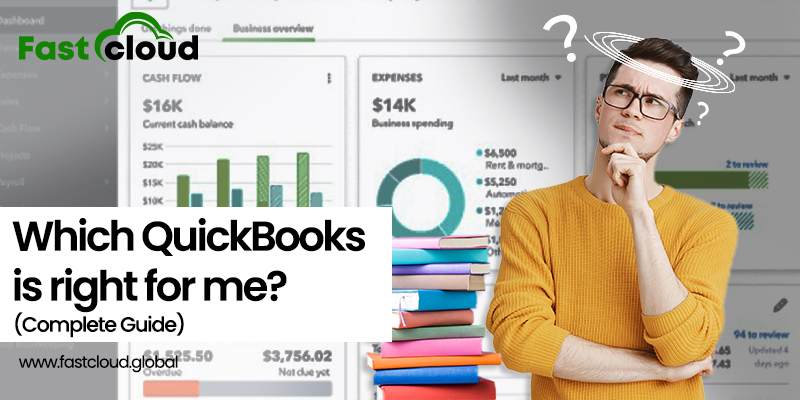
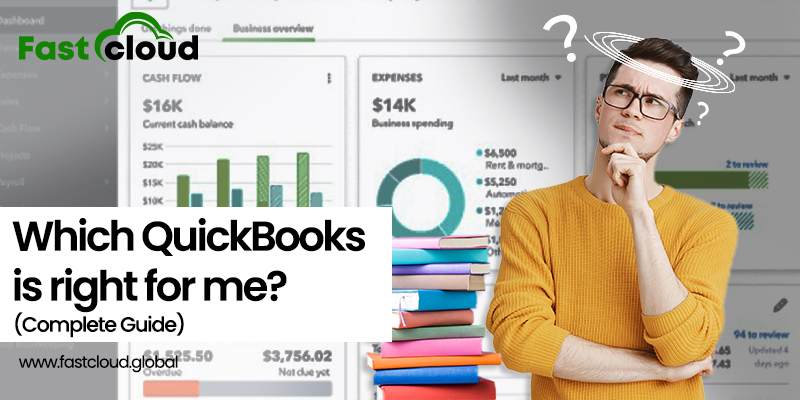
Choosing the right QuickBooks Online 2022 version is the most significant confusion you can encounter as an entrepreneur. In this blog post, we’ll help you to pick the suitable QuickBooks version as per your business needs. Let’s dive in.
Do you feel like scratching your head while keeping a record of your employee’s salary? Is it a hectic task to handle bundles of tax files during the heavy tax-filing days? Well, all these things are just a piece of cake if you have QuickBooks.
QuickBooks software 2022 is a boon for your business. Thanks to its ultimate features that allows you to manage your accounting-related tasks seamlessly.
But before deciding on the right QB version, it’s always better that you learn about the features of each version. Here is a quick stroll through various Intuit QuickBooks Online 2022 versions.
Table of Contents
What are the various versions of QuickBooks Online 2022?
QuickBooks online software 2022 comes with five main versions that you can pick from. Here are they.
- Self-employed in QuickBooks
- QuickBooks Simple Start
- Intuit QuickBooks Essentials
- QB Plus
- QuickBooks Advanced
Also Read: Which QuickBooks Product Is Best For You? (Compare QuickBooks Products)
Must View: How To Upgrade QuickBooks 2021 to QuickBooks Desktop 2022? (Instant Steps)
A Quick Comparison Between Various Versions of QuickBooks Online
QuickBooks Self-Employed V/S Simple Start
QuickBooks Online Self-Employed will be the best choice for you in case you wish to keep a track of your freelance income. It offers similar features to that of QB Simple Start. But what makes it different from the Simple start version of QuickBooks is its additional features and price.
In QuickBooks self-employed version, you get the features for calculating estimated tax payments and transferring income and deductions to Schedule C. Besides that, the per month subscription for self-employed is $15 whereas, it’s $25 per month for Simple Start.
QB Simple Start V/S Essentials
When the QuickBooks Essentials is accessible to three users, the Simple Start allows only one user. In the QuickBooks Simple Start Version, there are up to 20 built-in reports available for you. Whereas, QB Essentials offers you over 40 built-in reports. These reports allow you to manage the records of your unpaid bills seamlessly.
In case you run a small-scale business and bill your customers for hourly services, the Essentials feature is a boon for you. Additionally, the monthly subscription price of the Essentials version is two times higher than the Simple Start version.
Intuit QuickBooks Essentials V/S Plus
QuickBooks Plus is a substantially upgraded version of QuickBooks Essentials. When the QB Essentials version allows only 3 users, QB online essentials is accessible to 5 users. Moreover, the QuickBooks Plus offers the following features that are missing in the Intuit QB Essentials version:
- Up to 40 Classes & Locations
- Options For Tracking Inventory Costs
- P & L Management Options
- Options for Preparing Budgets
- Unlimited Reports-only Users
All in all, if you are into an eCommerce business or any other selling business, then you should subscribe to QB Plus.
QuickBooks Plus V/S Advanced
Are you transforming your business from a small to a mid-sized enterprise? If yes, then must pick the QuickBooks Advance version over the QuickBooks Plus version. Here are a few bells and whistles for the QB Advance version as compared to Plus:
- 25 Users
- Unlimited Classes & Locations
- Unlimited Chart of Accounts
- Batch Invoices, Bills, Checks & Expenses
- Customize Access Management System by Roles
- Dashboard for KPIs
- Dedicated Success Manager System
- Training for Staff
4 Most Important Things To Consider Before Buying The QuickBooks Online Version
Indeed, it’s a hustle-bustle when it comes to selecting the right QB online version for your business. Here are the top 5 things you must consider before subscribing to QuickBooks online 2022:
- Go with the basic QB online version and then upgrade as per your need
- Check for your budget
- Choose the relevant QuickBooks version as per your business size
- Pick the QuickBooks software that works best with other programs you are currently using
Wrapping it up:
Undeniably, there isn’t any definition of the best QuickBooks Online 2022 version, it completely varies depending on your business needs. If you run a mid-sized business, then you must go with the QuickBooks Advanced version. Whereas, the Self-employed version of QB is perfect for you if freelancing is your core business activity.
Is the question like “Which QuickBooks is right for me?” still boggling your mind? Well, you need to connect with our QB Pro advisors in that case. We are just a call away to help you in getting the best QuickBooks Cloud Hosting solutions for your business needs.
