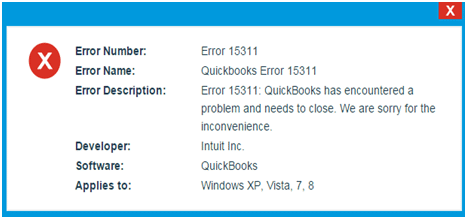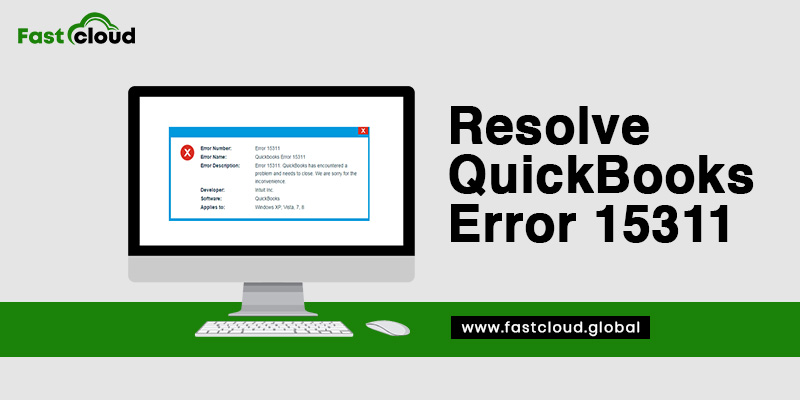
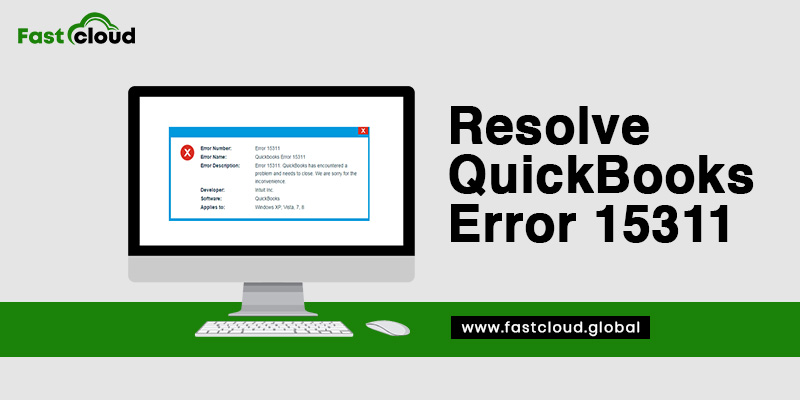
Is a QuickBooks error 15311 disrupting your accounting work? Do you feel you are losing productivity due to so many incomplete invoices, taxation files, etc? We think this blog post is going to help you in getting rid of all these issues. But before that, it’s essential for you to know what this error 15311 in QuickBooks is all about and why does it occur.
Table of Contents
What is QuickBooks Error 15311?
QuickBooks error code 15311 is a type of payroll error in QuickBooks that occurs when the software does not refresh properly. This error code in QuickBooks pops up through application establishment whenever your QB-related software is running, or you are installing QuickBooks. You might see an error message similar to:
“Error code 15311: Sorry for the inconvenience. QuickBooks encountered an issue as user can’t update it.”
Also Read: How To Solve QuickBooks Backup Error: Unable To Backup QuickBooks Company File?
Then Check: How to Repair QuickBooks Error 1321? (Easy Solutions)
Why Do QuickBooks Error 15311 Pops Up?
There could be ample reasons why QuickBooks error 15311 appears on your screen, such as:
- When the installation process of QuickBooks is partial or incomplete, you may face this QuickBooks error message 15311.
- Curruption in the software due to a virus or malware can also lead to this QuickBooks payroll error.
- If you delete the windows file by mistake, then also you might encounter this QB trouble.
- In a situation where there is a damage in the Windows registry file, you can come across this error.
How To Resolve QuickBooks Error Code 15311?
The below-listed solutions will help you in resolving QuickBooks error 15311 if you are facing it and want to get rid of it.
Method 1: By Downloading And Installing A Digital Signature
One of the most effective ways to fix QuickBooks issue 15311 is by downloading and installing a digital signature. Here is how.
- Hold the windows key and type “QBW32.exe” inside the search box.
- Suppose you don’t find the file, tap on the “More Results” option.
- Later on, a computer icon will appear on the screen and you need to click on it.
- Locate “QBW.exe” in the search results that pops up.
- Now, choose “Properties” after right clicking on “QBW3.exe.”
- Next, click on the “Digital Signature” button after ensuring that you checked Intuit Inc in the list.
- After following the above step, click on “Details” and choose the “View Certificate” option.
- Restart you system after clicking on the Finish button.
Method 2: By Verifying The Internet Explorer Settings
Whenever your internet explorer setting is incorrect, then also you can face a QB problem 15311. In such a case, you can troubleshoot it by using the following steps:
- Make sure that the time and date at the bottom right of your system are correct.
- You will see the “Time display” option which will be at the bottom-right side. Double click on it.
- You might require to fix the “Date and time” if it is incorrect.
- Tap on the “Time Zone” option and choose the “Correct time zone“.
- After checking the “Cipher Strength,” visit the official intuit site.
- Hold the “Alt key” on your keyboard for viewing the menu bar.
- Navigate to the File menu and select “Properties“.
- Verify the number under connection and then phrase “bit encryption.”
- Later on, make changes to the settings through “Tools” and then go to the “Internet Options”.
- Once done, tap on “Tools” and then choose the “Internet Options.”
- Now, choose all the temporary files and delete them by holding the “Delete key” on the keyboard.
- Select the “LAN Settings” after locating the “Connections tab.”
- Afterwards, choose the checkbox next to “Automatically Detect settings.”
- Ensure that Proxy servers are blank if you aren’t planning to use any of them.
- Mark “SSL 2.0” and “SSL 3.0” options after scrolling down in the “Advanced tab.”
- Verify the “Publisher’s Certificate” if the checkbox next to it is marked.
- Again, scroll down till end on the “Advanced tab” list for ensuring that TLS 2.0 remains unchecked.
Summing it up:
Fixing a payroll error in QuickBooks is an effortless process if you do it using the above-mentioned steps. You can download and install the digital signature or verify the internet settings to resolve this QuickBooks error 15311. If you still face difficulties while solving it, feel free to call our QuickBooks experts.