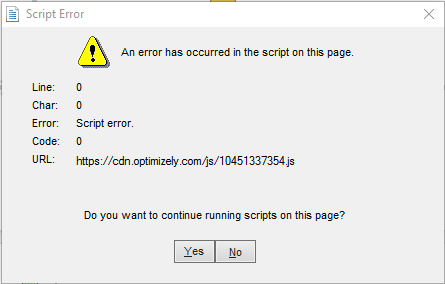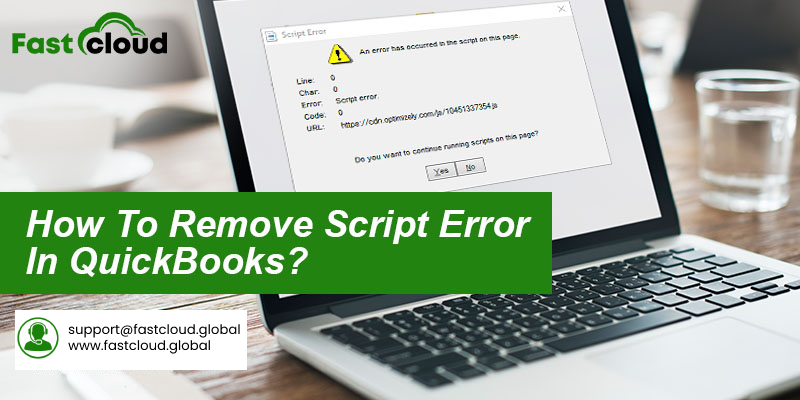
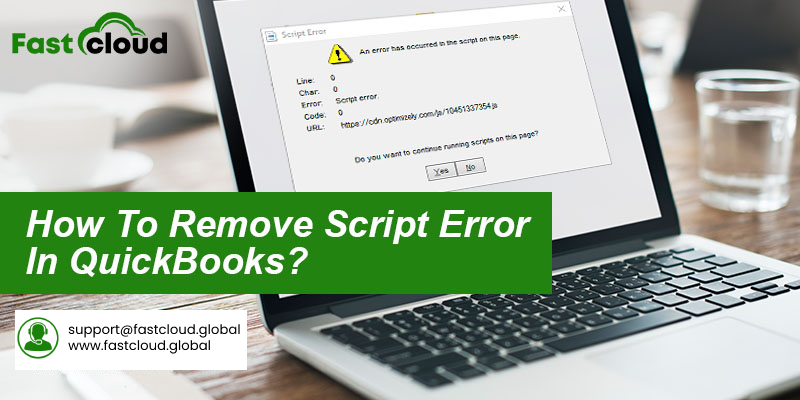
Do you usually visit several websites and still don’t get how to remove script error in QuickBooks? Well, Mark also faced this QuickBooks script issue, and he asked us once, “ How do I fix a script error in QuickBooks?” And you know what, he was able to resolve this QuickBooks script problem with the step-by-step solutions we provided him.
But before we share those QuickBooks script error troubleshooting tips with you, it’s always beneficial if you know what a script error in QuickBooks actually is.
Table of Contents
What is a script error in QuickBooks?
Script errors in QuickBooks are really confusing. And you will usually encounter this QuickBooks script error. Irritating thing is you can’t clearly understand the QuickBooks script error message that appears on the screen. This message is something like:
“QuickBooks script error line 0 char 0 code 0”
(Please note: This QuickBooks script error message can be something else in your case)
When we told Mark about the meaning of the QuickBooks script error, then he was again in an interrogating mode. His next question was, “ Why am I getting script errors in QuickBooks?” Now, you must also be thinking about why are you facing script errors in QuickBooks. Scroll down to see what we answered to Mark.
Also Know: QuickBooks Running Slow: How To Speed Up Your QuickBooks?
Then Read: How to fix QuickBooks license error after cloning hard drive?
Why are you getting script error in QuickBooks?
Before we tell you how to remove errors in QuickBook, let us explain why you are facing this QuickBooks script issue. There are a few reasons for it to occur, they can be:
- Due to the unfavorable settings of the Internet Explorer
- When the Internet Explorer is already running while you make the page request
- Because of the outdated Internet Explorer version you are using
- When your QuickBooks is not synchronized with Internet Explorer
How to remove script errors in QuickBooks?
Finally, we will guide you on how to remove errors in QuickBooks. Mark effortlessly resolved QuickBooks script error using the troubleshooting solutions we asked him to follow. Here they are.
Solution 1: By adding Intuit as a trusted website in Internet Explorer
- Locate the Security tab in the Settings Options after opening the Internet Explorer.
- Go to the Trusted Sites section and add *Intuit.com there. Again, go to the Trusted Sites window.
- After you unmark the Require server verification (https:) option, exit the Trusted Sites window.
- Now untick the Enable Protected Mode option.
- Try running the QuickBooks Desktop again after exiting the Internet Explorer. Follow the instructions given below if you still face the issue.
Solution 2: By Clearing Cache Data in Internet Explorer
- Locate the Browsing History section from the Internet Explorer settings.
- Tap Delete and choose history, cookies, and temporary internet files.
- Press the Delete button.
- Tap OK after clicking on the Apply button.
Solution 3: By Running Internet Explorer in Compatibility View
- Open Internet Explorer Go to the Settings icon in your Internet Explorer and click Tools.
- For opening the Compatibility View window, go to the Compatibility View settings to open it.
- Select the Display all websites in Compatibility View option by tick-marking it in the check box.
- Tap Close to save the changes.
Solution 4: By Turning off Internet Explorer Add-ons
- Choose Internet Options from Tools in the Internet Explorer.
- Click on the Manage Add-ons in the Programs tab.
- Tap on the add-on option and choose Disable from the bottom side of the screen.
- Later you can exit Internet Explorer by clicking OK.
Solution 5: Clear SSL Certificates from Internet Explorer
- From the top of Internet Explorer, tap on the Gear icon.
- Choose Internet Options from the Gear icon.
- Go to the Content tab and tap the Clear SSL State button.
- Save the changes by clicking OK.
Summing it up:
Ultimately, we shared everything about QuickBooks script issues with you. Besides Mark, you also know how to remove script errors in QuickBooks. Additionally, you understand what is a script error in QuickBooks and how it occurs.
Do you still don’t know how to get rid of script errors in QuickBooks? You can call us anytime. We are 24X7 available to resolve your QuickBooks-related issues.