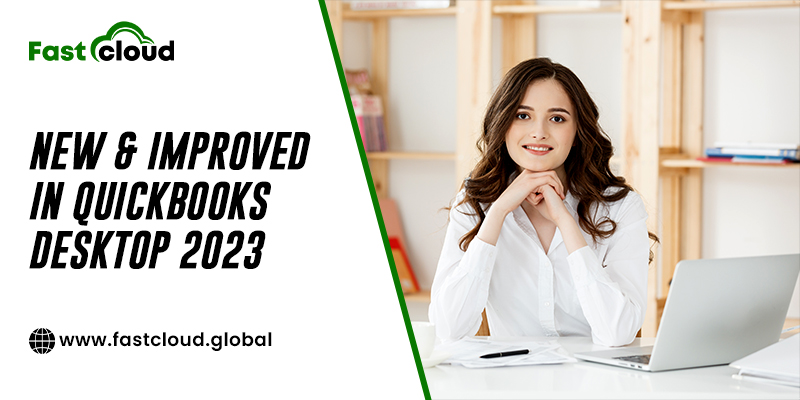
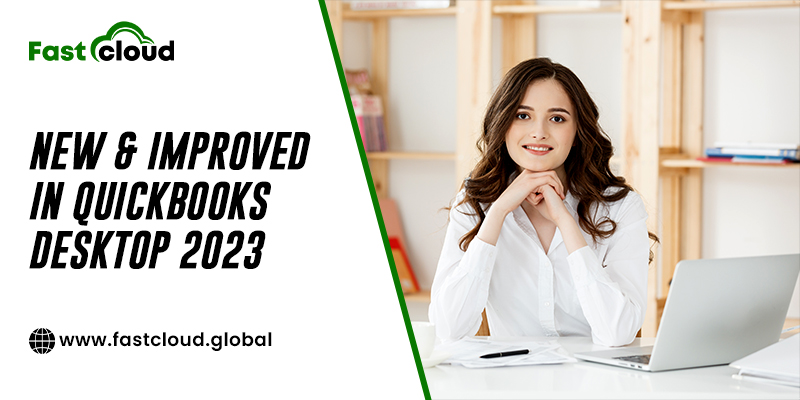
Being reputed software, QuickBooks never fails to disappoint users. The advanced features and functionalities allow you to maintain accounting and bookkeeping. Similar to technical tools, this software requires up-gradation and QuickBooks Desktop 2023 is the latest version in its series. With this guide, we will throw some light on the features and functionalities of the new version.
Table of Contents
QuickBooks 2023 Version
QuickBooks 2023 is the latest version, which you can download for your existing accounting framework. The best part of the new update is its compatibility with the desktop and online versions. In the new update, QuickBooks has fixed many issues and glitches, which is why we suggest you update to the latest version.
Cost of QuickBooks 2023
Expecting any discount on the new versions will greatly disappoint you as there is no discount on the new version. The price list for the Desktop version involves:
| QuickBooks Desktop Products | Price |
| QuickBooks Desktop 2023 Pro Plus | $549 |
| QuickBooks Desktop 2023 Mac Plus | $549 |
| QB Desktop 2023 Premier Plus | $799 |
| QuickBooks Enterprise Desktop 23.0 | Same as the 2022 version |
| QuickBooks ProAdvisor 2023 Premier | $799 |
| QuickBooks ProAdvisor 2023 Enterprise | $1299 |
Cost of QuickBooks Online 2023
For QuickBooks Online 2023 version, the costing involves:
| QuickBooks Online Version Products | Price |
| QuickBooks Online Basic Version | $30/ month |
| QB Online Essentials | $55/ month |
| QuickBooks Online Plus version | $85/month |
| Online Advance version | $200/month |
| QB Online Multi-Company package | At 30% off from current retail price and $20 per additional file |
Also Read: Steps To Upgrade QuickBooks 2021 to QuickBooks Desktop 2022?
Features of QuickBooks 2023 Version
With the 2023 update, QuickBooks introduced a variety of features and functionalities. Some of these involve-
1. Mileage Tracker
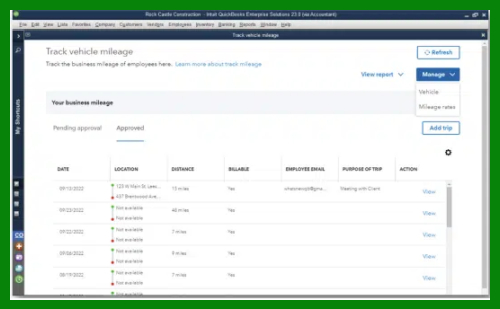
The latest update has enhanced the functionalities of the mileage tracker. Among many, compatibility for mobile devices is the best feature for you. With this feature, you can track mileage records which could assist in deducing taxes and preparing deduction sheets in advance.
2. Cash Flow Hub
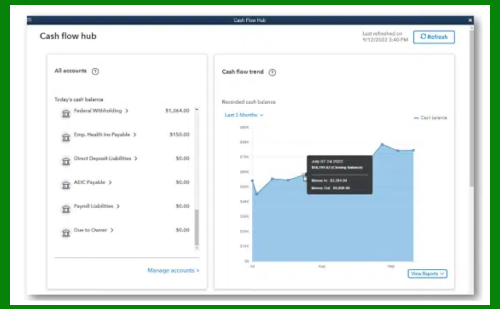
Cash Flow Hub is a one-stop solution for examining, managing and tracking organizational cash flow. Through this feature, you can track the cash flow in your organization on a real-time basis. The inclusion of the flow hub is good for serving you as a central hub for account tracking purposes.
3. In-House Transactions
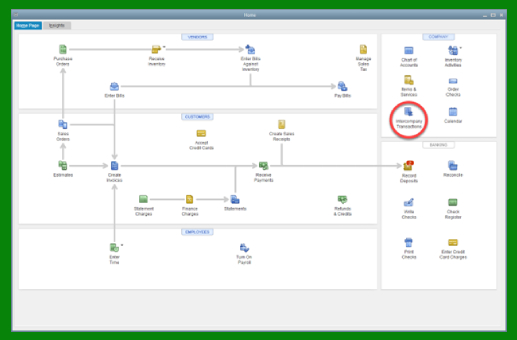
In a business setup, a majority of errors happen in the maintenance of in-house transaction records. To fix such mishaps, QuickBooks 2023 comes with a tracking tool for in-house transactions. With this version, you can issue bills and monitor multiple company files. See, in a regular enterprise framework, the management of in-house transactions is a hectic task for you. And, to fix such troubles, we recommend you opt for QB’s latest edition.
4. Inventory Categorization
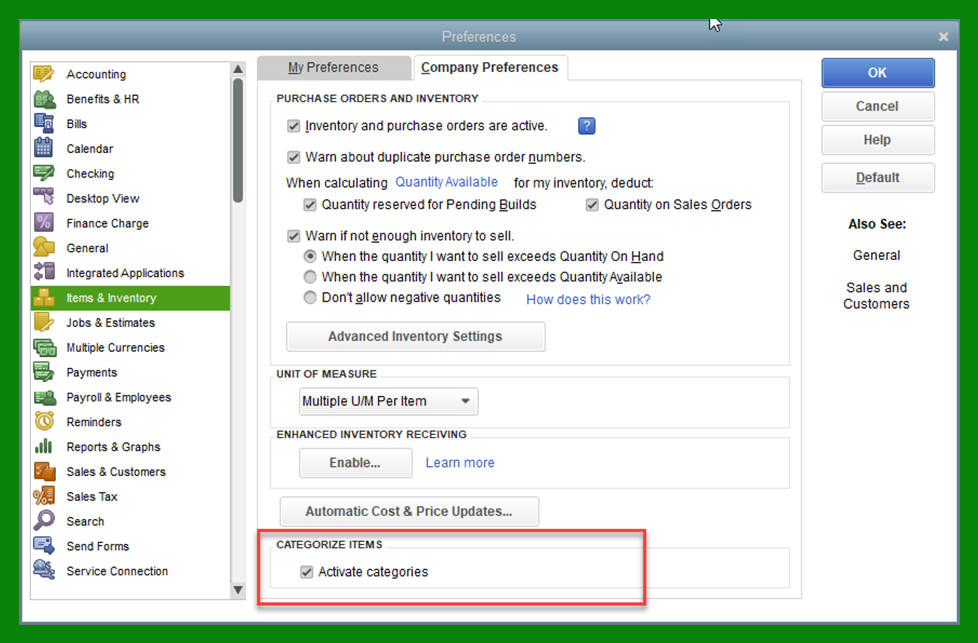
With the regular QB setups, inventory management seems a little tricky as you have access to limited functionalities. And, understanding this fault line, QuickBooks experts work on a new framework and introduced the function of inventory management. Through this feature, you can arrange the available inventory in proper categories. This form of categorization can assist you in making informed decisions about inventory management.
5. Inventory Expiry
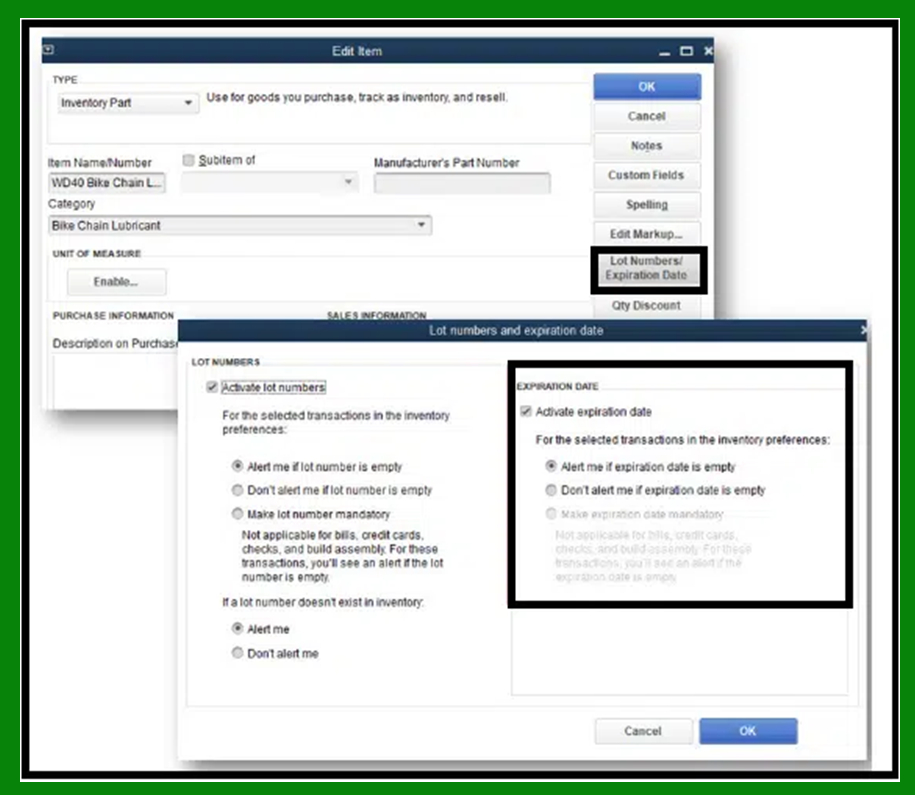
With the 2023 version, you can add expiry to your inventory list. See, with the regular inventory management tool, you cannot keep a track of expired and about-to-expired products. This is why we recommend you go with the updated QuickBooks setup. With this, you can avoid selling expired products and run stock clearance sales.
6. Payment Links
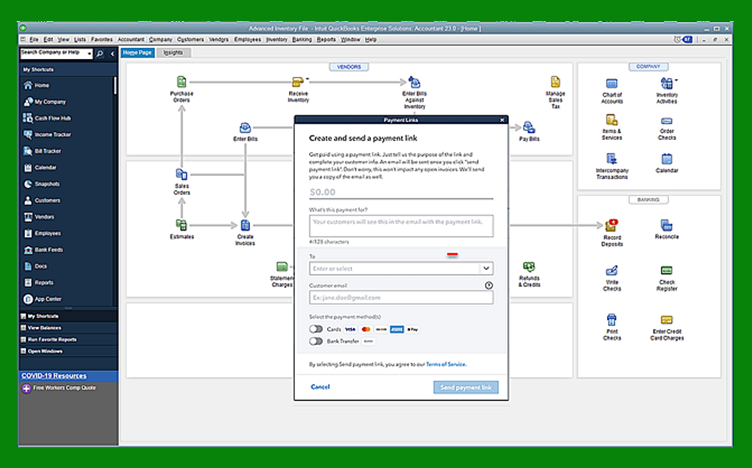
With a regular invoice mechanism, you need to send invoice notes for all transactions that you make. Well, the creation of invoices is a little hectic task as it sophisticates the transactional mechanism for users. This is why we recommend you opt for the new version to quickly receive payments unworthy of invoices.
You May Also Check: How To Convert QuickBooks Desktop to an Online Version.
7. Card Reader

One of the most advanced and highly commended features of QB Desktop 2023 is its Nord card reader. Through this feature, you can enable access to contactless cards, Apple pay, Google pay, and a variety of payment options. The best part about the new feature is its simplified access to users. This means you can utilize this feature by clicking on the “Pick Customers” tab.
In the customer tab, head to the “Received payment” section from the menu bar. Notably, this feature is accessible to users of QuickBooks 2023 variants.
8. Equifax-based Employment And Revenue Verification
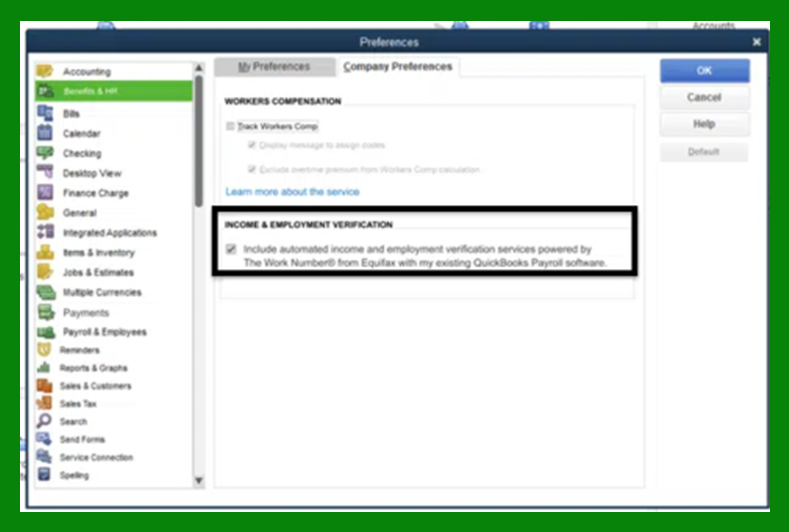
Through the 2023 version, QuickBooks merged with Equifax to automate requests for employment and income verification for an organization. This is really a good feature to request quick and easy access to information on employment and revenue.
Wrapping Up The Context,
It is well known that QuickBooks is a highly commendable software for accounting and bookkeeping. With this tool, you can simplify your business process to a great degree. And, to enhance its user-friendliness, the software inducted the new 2023 version. With QuickBooks Desktop 2023, you can unlock your enterprise’s potential to new levels. This will help in managing the accounting channels to a great degree.
Frequently Asked Questions (FAQs)
No, QuickBooks Pro Desktop 2023 is not available at any discounted rate.
No, QuickBooks Desktop 2023 is not functional with Windows 8.1.
No, the entire version is not ceasing in 2023. Instead, services dependent on QB Desktop 2020 Payroll Services, Live Support, Online Backup, Online Banking, and related services will cease to operate after May 31, 2023.
To update to the latest version, you need to follow these steps:
• Go to the “Download and Update” page
• Click on the “Standard Setup” link
• Select the country, product and version you want to update
• Now, tap on the Search icon
• Hit Download key
• After successful installation, restart your system and enjoy the features of the new version
We hope that the parameters we discussed in the above-mentioned are good to enlighten you about the new update. If you want to know more about the new version, you can talk to our QuickBooks ProAdvisors by dialling +1-844-736-3955. Else, you can chat with our experts.
