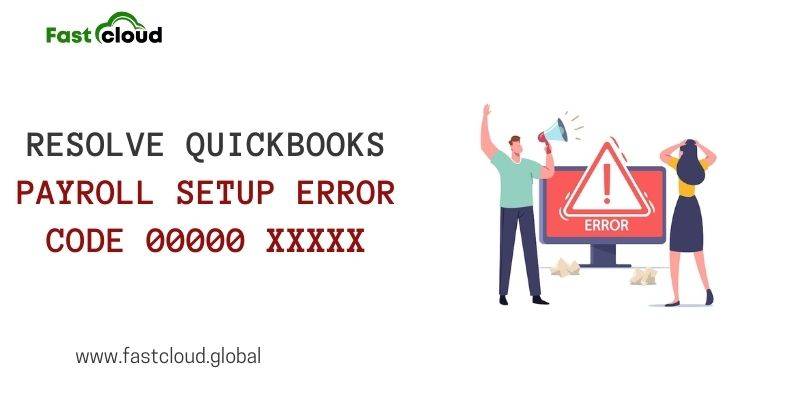
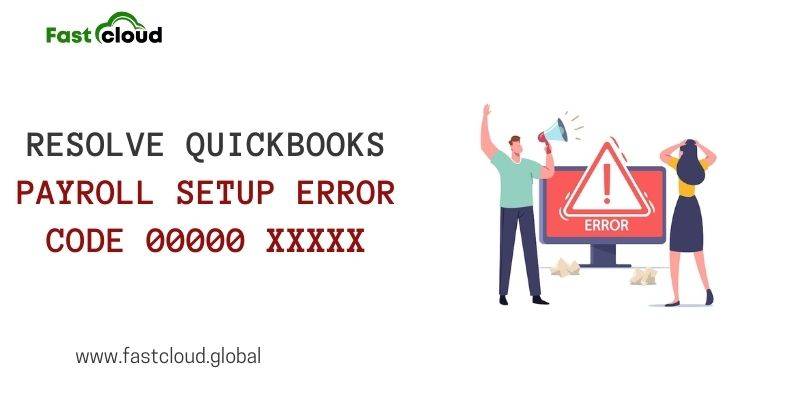
A hectic tax filing and a QuickBooks payroll setup error is the worst combination ever. And none of the accounting professionals who use QuickBooks appreciates it happening. Even you belong to the same group. But what do these payroll setup errors 00000 XXXXX actually mean? Why do they occur? And most importantly, how to solve them? This blog post is the answer to all these questions.
Table of Contents
What Are The QuickBooks Payroll Setup Issue Codes?
A QuickBooks payroll setup issue format 00000 XXXXX is one of the most frequently occurring problems in QuickBooks. It is an unrecoverable error in QuickBooks that can hinder your entire accounting task. Typically, ranging from QB error code 00000 00001 to 00000 99999. However, the most popular ones are:
- 00002 71328
- 00002 20123
- error code 00000 17002
- QuickBooks issue code 00000 38049
- 00000 88579
- 00000 38772
Also Read: 6 Ways To Fix QuickBooks Unrecoverable Errors
Must View: How To Download And Use QuickBooks Refresher Tool? (Complete Guide)
Why Does A QuickBooks Payroll Setup Error Appear On Your Screen?
There could be a plethora of reasons why a QuickBooks payroll setup problem triggers on your screen, including:
- Whenever there is a wrong file name in the list of vendors, there are chances for the occurrence of a payroll setup issue in QuickBooks.
- Incorrect entries in a timesheet also result in a QuickBooks payroll error code 00000 XXXXX.
- If you use special characters in the file name, then also you may encounter this QuickBooks unrecoverable issue.
- When there is a duplicate entry of a particular employee name, there are possibilities for you to witness this QuickBooks issue.
Call Us For Instant Solution: 8447363955
How To Resolve QuickBooks Payroll Setup Error Code 00000 XXXXX?
Finally, when you know a lot about a QuickBooks payroll setup problem, let’s understand how to fix it.
Solution 1: By Creating An Employee Withholding Report
One of the best ways to fix a QuickBooks payroll setup problem is by creating an Employee Withholding report. Here is how.
- To start with, all you require is to tap on the Reports option.
- In the next step, choose the Employees & Payroll option and tap on Employee Withholding.
- Later on, hit on the Customize Report option.
- Furthermore, go to the Columns option and untick the checkmarks from the present items.
- Proceeding further, tick the empty boxes beside the options like Employee, Local Tax 1, Local Tax 2, and till Local Tax 12.
- Once done, select the Filters tab by clicking on it.
- Moving further, you need to tap on the Active Status option and choose the Select All option. Hit OK.
- After leaving the report open, make sure you are printing or clicking on the Excel option.
- In the end, choose the Create New Worksheet to export to Excel option.
Call Us For Instant Solution: 8447363955
Solution 2: By Making A Payroll Item Listing Report
Another way for getting rid of a Quickbooks payroll setup error is by making a payroll item listing report. And for that, you must go through the below steps:
- Initially, you must click on the Reports option.
- After that, navigate to the Employees & Payroll option and select Payroll Item Listing option from there.
- Now, verify if there is a tick in front of items like Payroll Item and Type. Do it, if the checkmark is missing on these entries. Also, ensure to remove the rest of the checkmarks in front of other items.
- Later on, hit on the Active Status option and choose Select All.
- Once done, tap on the Filters tab and press OK.
- Lastly, hit on Excel and then Create New Worksheet to export to Excel option after leaving the report open.
Wrapping it up:
Undeniably, fixing a QuickBooks payroll setup error won’t be rocket science after using the above-discussed steps. Whether you do it by creating an employee withholding report, a payroll item listing report, or whatnot. Are you facing a problem while resolving QuickBooks payroll setup issue code format 00000 XXXXX? Well, feel free to call our QuickBooks experts for technical assistance.
