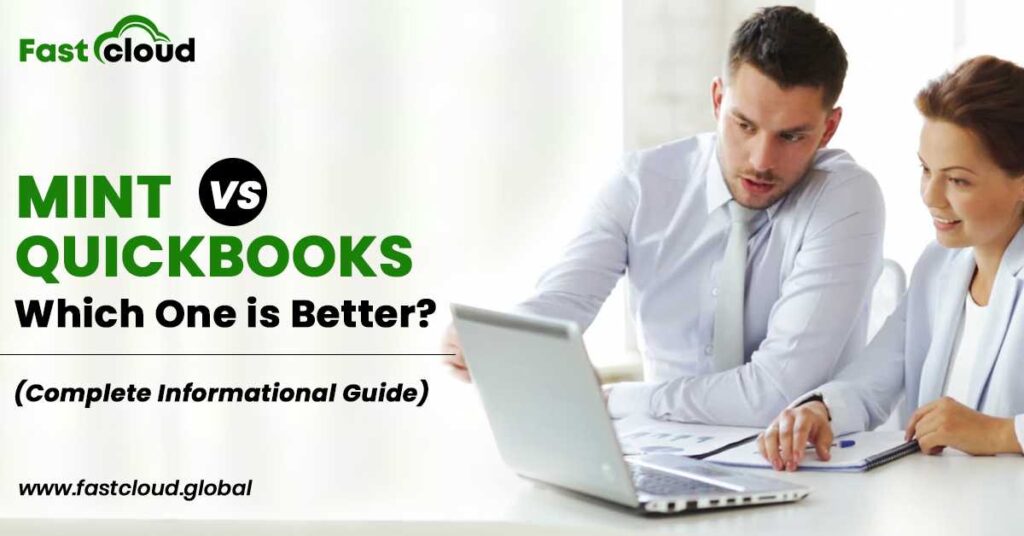
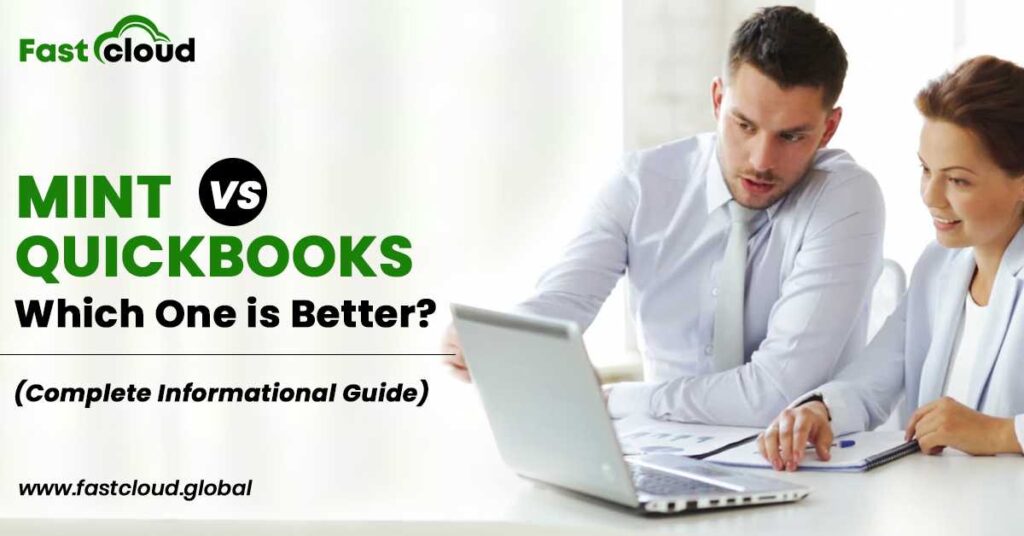
“Mint Vs QuickBooks, which is better for my business?” It’s the most common doubt that triggers in the minds of most entrepreneurs. And the reason is both the software are perfect and their places. But what’s best? Well, this still remains a quest.
This blog post will reveal the differences between Mint and QuickBooks. Furthermore, these differences will help you in picking the most relevant software for your purpose. Let’s dive in and explore how Mint and QuickBooks vary from each another.
Table of Contents
Mint vs QuickBooks: 6 Ultimate Differences You Must Know
1-On the Basis of Purpose
Mint is a personal finance and budgeting application for the purpose of managing individual incomes and savings worldwide.
Whereas QuickBooks is a feature-rich Accounting and Bookkeeping software suitable for business owners and entities of all sizes for managing their accounting tasks. All in all, both platforms differ from each other when it comes to purpose.
Also Read: Which QuickBooks Product Is Best For You? (Compare QuickBooks Products)
2-In Terms of Features
Mint offers features, such as bill tracking, bill reminders, a free credit score viewer, budgeting calculators, automatic transaction categorization, etc. These advantages allow users to manage their personal finances smoothly.
On the other hand, QuickBooks provide options, including invoice raising, automatic tax categorization, business reporting, sales tracking, and payroll management. These features help businesses in handling day-to-day accounting needs.
3- Mint vs QuickBooks: With Regard To Report Generation
When it comes to creating reports, then there is nothing better than QuickBooks software. You can smoothly generate a lot of insightful reports. These reports include profit & loss statements, general ledger, accounts receivable/payable, customer list, and much more.
Thus, you can easily grasp a better understanding of your business performance if you’re an entrepreneur.
On the contrary, Mint generates less detailed reports in comparison to QuickBooks reports. Mint-generated reports include income statements, spending, debts, etc.
4-For the Sake of Customer Support
You don’t get any kind of customer support while using Mint. There is just a brief FAQ section available for your help.
However, Intuit QuickBooks runs a 24/7 customer support centre for guiding users with any product or service-related questions. As a QuickBooks user, you can access multiple channels like calls, chatbots and emails for QB-related queries.
Moreover, there are a plethora of video tutorials available for resolving the problems that occur while using QuickBooks.
5-As Per The Third-Party Integration: Mint vs QuickBooks
Quickbook provides a wide range of third-party integrations that are useful for enhancing the platform’s capabilities. It also has its own app store, which users can access to select and integrate various apps.
Comparatively, Mint does not offer any integrations with third parties, which limits its functionality.
6-According to Pricing
While Quickbooks is a paid application, Mint is free. Users do not need to pay the company for using Mint’s features. There are three subscription options available to Quickbooks users that range from $20 to $60 per month. With Quickbooks, you can automatically categorize your transactions and connect multiple bank accounts. In the most advanced version of Quickbooks, called Plus, you can track inventory and project profitability.
Payroll Management is an optional add-on to Quickbooks that costs $20 per month plus $3 per user per month. Before making a purchase, users can test out Quickbooks for 30 days to understand its functionalities.
Wrapping it up:
Indeed, both Mints and Quickbooks are highly rated and recommended applications depending on the usage. If you wish to handle accounting tasks for your business, go with QuickBooks. But, if it’s about managing your personal finances, then Mint is a suitable option.
We hope the aforementioned blog will help you in choosing the suitable accounting software as per your needs. Still, confused about which accounting software to choose? Well, you’re just a call away to reach technical experts.
